Now you’ve seen what Geoteric can do, it’s time to see Geoteric in action. Don’t just take our word for it – see the impressive capabilities for yourself.
To install Geoteric on Windows, simply double click on the Geoteric installation .exe file. The wizard will take you through the steps of installing the software.
After installation, please ensure you add an exception to your anti-virus software for the Geoteric installation folder and all of the files within.
If you require the Link for Petrel, there is a separate installation file for this. All compatible links can be found in the Geoteric installation folder (C:\Program Files\Geoteric\Geoteric 20XX.X\link-for-petrel). For how to install the link using the PIP or MSI, please see the links at the bottom of the page.
Geoteric 2024.1 is now enabled for direct data transfer to Petrel 2022, Petrel 2023 and Petrel 2024.
Links for versions of Petrel earlier than Petrel 2022 are not supported from
Geoteric 2024.1
Petrel 2022
Petrel 2023
Petrel 2024

Microsoft Windows 10

Microsoft Windows 11
Geoteric makes intensive use of the graphics card and system hardware it is run on. Choosing the right system components to avoid bottlenecks is important and with the right GPU configuration choices, Geoteric users can get the best from the software in terms of performance, interactivity and quality.
Whether it’s a single site or a global software license you are after, we have a range of license options to suit your business needs. We’ll help you find the right license for your business.
Generator Studios, Trafalgar Street Newcastle upon Tyne, NE1 2LA